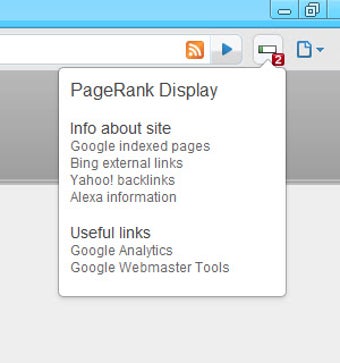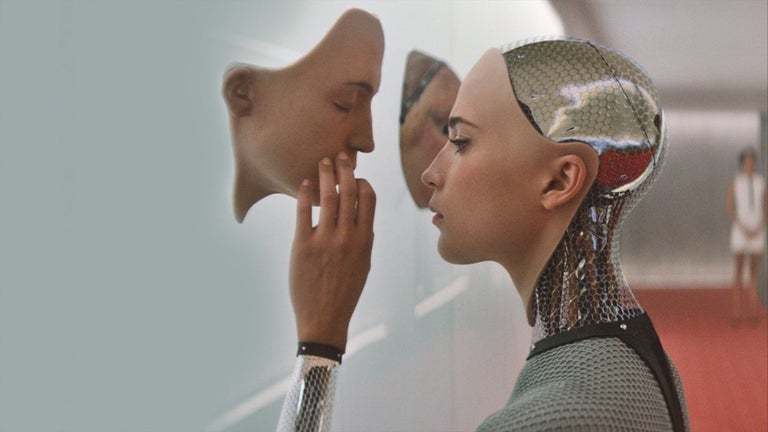How to Get a PageRank?
PR Display allows you to easily see the PageRank (PageRank), Alexa rating, and whether the page is indexed by Google. You can get all of this information in a popup, rather than having to go to the PageRank display page. This is especially useful when you're in the middle of something else, and you need to quickly glance at the information on a page to know if it's worth checking out.
Once you have a site that you want to check its PageRank for, you'll need to click the "PageRank" icon to view the popup. You'll see the Site Name, URL, PageRank, and a link to open the page in your browser. You can also view the PageRank using the icon from your desktop.
Once you've found the PageRank you want, you'll be able to view it in the popup. You'll see the PR followed by a number and the letter h. The numbers indicate the page's ranking within the site, while the letter h indicates that the site is not ranked by the service. You can also view a link to the site in the popup as well.
You can also view any site's Alexa rating in the popup. This is useful to know the popularity of a website, and how it is ranked on the Internet.
You can also view the sites that the page links to.